YouTube advertising
Video content is a powerful way to attract engagement. YouTube is an effective channel for you to convey your marketing messages to your audience.
YouTube is the world’s second largest search engine!
Video content is powerful in marketing and YouTube is the most used platform for video content. Every day, more than two billion people around the world watch one billion hours of video and generate several billion views. YouTube is also the second most used social channel after Facebook.
YouTube is the world’s second largest search engine and provides great opportunities to reach a global audience. Video content is growing and attracting the most engagement, and forecasts point to over 80% of all content on the Internet being in mobile format by mid 2023.
With YouTube advertising, you can reach potential customers and encourage them to take action when they watch or search for videos on YouTube. Marketing on YouTube, managed through Google Ads, is a powerful way to advertise video content on YouTube or in search results so that you can maximize your visitor’s reach.
This article is dedicated to you who want to know what to think about when you want to promote your message in your video on YouTube. Special emphasis is placed on how to use video feed ads to optimize that your video on YouTube is seen by as many visitors as possible.

Get started with YouTube
YouTube – Google account
You will need a Google account to sign in to YouTube. A Google account works in all Google products and if you have previously logged in to any Google product, you already have a Google account.
To sign into YouTube, enter the email address you used for these products. For example, if you use Gmail, this is your Gmail username.
If you don’t have a Google account, you can create one on YouTube. Do this:
- Go to YouTube
- Click Log in at the top right.
- Click Create Account.
- Select Self or Manage my business.
With a Google Account, you can use many YouTube features, including Like, Subscribe, Watch Later, and Watch History.
Create your YouTube channel
If you don’t create a channel, you won’t have a public presence on YouTube. Your activity is completely private. If you want to upload your own videos, comment on videos or create playlists, you can create a YouTube channel at any time.
You can watch and like videos and subscribe to channels with a Google account. But without a YouTube channel, you don’t have a public presence on YouTube. Even if you have a Google account, you need to create a YouTube channel to upload videos, comment or create playlists. You can create your channel either on the YouTube website or on the YouTube mobile website.
Create a personal channel
Follow these instructions to create a channel that only you can manage with your Google Account.
- Log in to YouTube on a computer or on the mobile site.
- Click on your profile picture
- You will be prompted to create a channel.
Check the details (with your Google account name and photo) and confirm to create your channel.
YouTube channel for business
You can connect your channel to a brand account if you want to use a different name on YouTube than your Google Account. Learn more about brand accounts.
The following five steps describe how to create a channel that can have more than one owner.
- Sign into YouTube on a computer or on the mobile site.
- Go to your channel list.
- Choose to create a new channel or use an existing brand account:
-
- Create a channel by clicking Create a new channel.
- Create a YouTube channel for a brand account you already manage by selecting the brand account from the list. If this brand account already has a channel, you cannot create a new one. When you select the brand account from the list, you’ll be switched to that channel.
- Fill in the details to name your new channel. Then click Create. This creates a new brand account.
- To add a channel manager, follow the instructions for changing channel owners.
Learn more about using a channel with a business or other name on YouTube.
Verify your YouTube channel
To verify your channel, you will be asked to enter a phone number. We’ll send a verification code via SMS or voice call to that phone number.
Once you have verified your account, you can, among other things:
You may also be asked to verify your account when you register.
Configure your video campaign in Google Ads
You create a YouTube campaign through your Google Ads account. If you don’t have one, you can easily set it up before continuing. When you have logged in to Google Ads, select Campaigns in the side menu and then click on New Campaign. You follow the instructions, set up and configure your campaign by filling in various restrictions, etc.
After you have identified your target group and its nature, you can choose to create an ad group, combined ad group or predefined ad groups in Google Ads.
Below options are some suitable criteria to choose from:
- Target groups within interest group – Previously shown interest in a certain subject.
- Life event – Important event in life such as baptism, wedding, graduation
- Interested target groups – Based on habits and interests.
- Re-marketing – Reach those who previously interacted with you.
- Similar target groups – Target groups with similar interests to your existing customers.
- Custom Audiences – Reach users based on their most recent purchase intent
- Detailed demographics – Reach users based on long-term facts.
Video feed ad specific settings
This guide will at a later stage describe video feed ads in detail. However, it is appropriate to mention at this stage that when configuring your video campaign, you must set the following for your video feed ad:
- A video title (up to 25 characters long)
- Two lines of description text (up to 35 characters per line)
- A video thumbnail – 4x option will be automatically generated
If you prefer to create a custom thumbnail, you can contact your Google Account Manager to set this up.
Objectives
With YouTube advertising, you can set goals and track how well your campaigns met them. Your collected data can lead to insights that will be valuable for the next campaign.
You should link your YouTube campaigns to Google Ads to see deeper insights into your campaign, how it’s performing and what changes or optimizations need to be made.

Measuring advertising – key figures
The following are the key figures that you need to be aware of in your Google Ads account and that provide you with useful data.
Awareness
- Impressions: how many people were exposed to your video (and thumbnail)?
- Views: how many watched past the 30 second mark?
Considerations
- View rate: Percentage of views versus the amount of views.
- Cost per click: How many people clicked on your ad.
- Watch time: The total time your video ads were watched, shown in seconds.
- Clicks: People who clicked on your ad.
- Click rate: The percentage that clicked on your ads.
- Acquired actions: A YouTube viewer engages on your YouTube channel after engaging with an ad.
Different types of YouTube ads
Here follows a brief description of the main ad formats. See in-depth description of video feed ads after this section.
Instream ads – skippable
This type of YouTube ad plays before a viewer’s selected video. Use skippable ads when you have video content that you want to promote before, during, or after other videos on YouTube. These ads play for a minimum of 5 seconds and then the viewer has the choice to skip them.
In general, the video ad needs to be a minimum of 12 seconds and it’s recommended to keep it under 3 minutes. You will only get charged when someone watches at least 30 seconds, the entire ad (for any ad under 30 seconds), or if they click on it.
Instream ads are suitable when you want to reach new potential customers, increase traffic to your website, support brand awareness and reach, and increase sales.
See image of skippable instream ad below.

Instream ads – non-skippable
These ads cannot be skipped by the visitor. They are a maximum of 15 seconds long and play before, during or after other videos. Use non-skippable Instream ads when you have video content that you want to promote before, during, or after other videos on YouTube and you want viewers to watch the entire video.
Charges are incurred per impression, more specifically, per 1000 views (CPM).
This ad type is suitable when you want to support brand awareness and reach.
See image of none-skippable instream ad below.
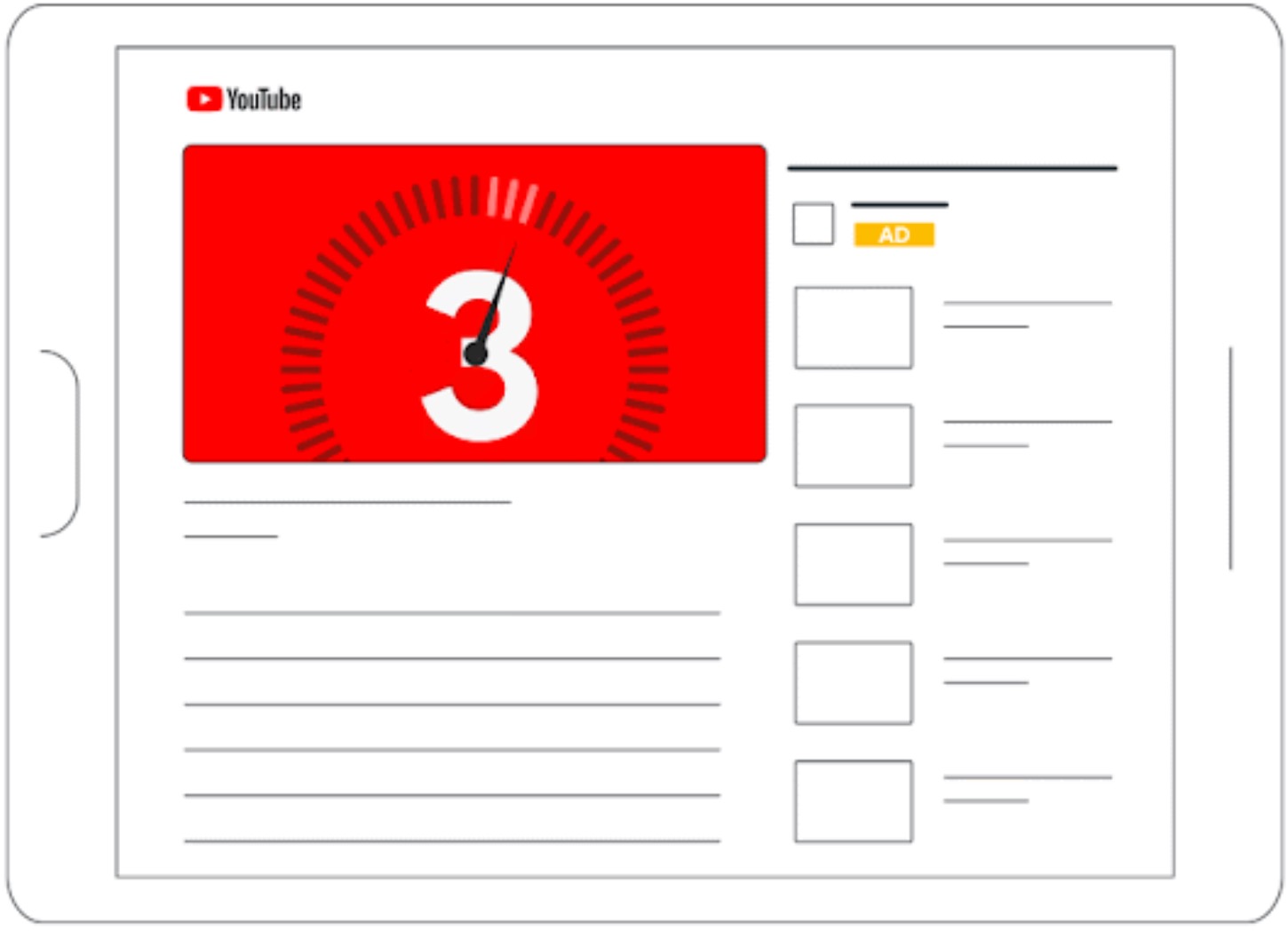
In-feed video ads
Video feed ads consist of a thumbnail from your video and with less text. The exact size and appearance of the ad may vary depending on where it appears, but always includes a call to action to click to watch the video. The video will then play on the watch page or the channel home page on the YouTube home page.
As an advertiser, you only pay when a viewer clicks on the thumbnail to view your video ad. Video feed ads are a recommended way to advertise on YouTube because with the help of these ads you can promote your offer directly on YouTube’s search results pages, display pages and home pages where many of your customers spend intensively on a daily basis.
You should select product and brand as campaign targets for this ad format.
See image of in-feed video ad below.

Bumper ads
Bumper ads have a length of six seconds but can also be shorter. They play before, during or after another video. This ad type cannot be skipped by the visitor.
Bumper ads are suitable when you want to reach potential customers with a concise, memorable and to-the-point message that increases awareness of your brand, offer, company, service or product.
You should advertise on YouTube through bumper ads when you want to support brand awareness and reach.
See image of bumper ad below.

Masthead ads
A video used in a top ad will automatically play without sound for up to on YouTube. The ad format works a little differently depending on which device you use.
Use this format when you want to raise awareness of a new product or service or reach a large audience in a short period of time.
Top ads are only available on a booking basis through a Google seller. This means that you as an advertiser are charged a fixed cost per day or cost per thousand exposures. You can get an estimate of the price and campaign exposure goals in cooperation with the Google advertising team.
See image of masthead ad below.
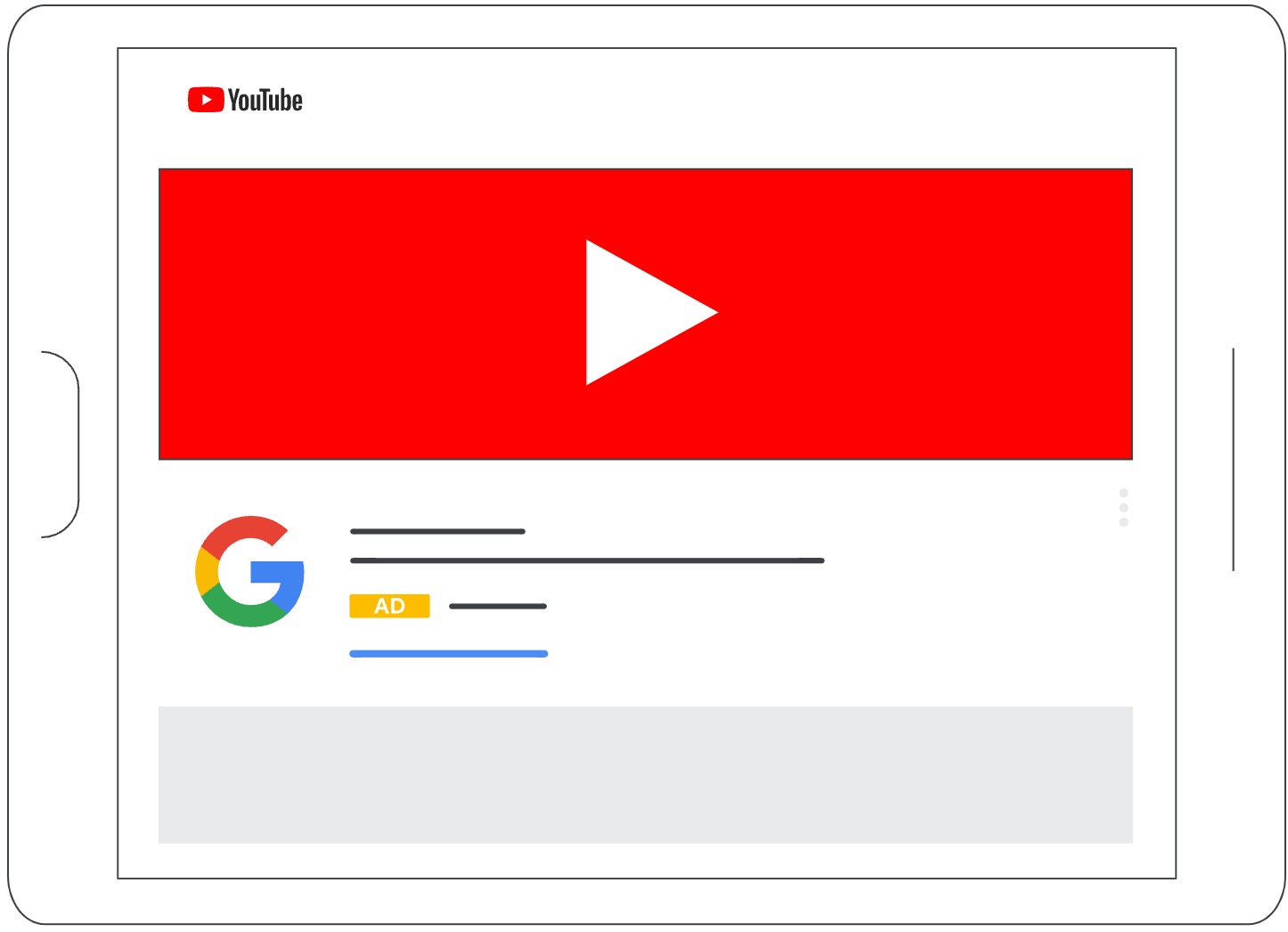
In-feed video ads
With video feed ads, your brand, product or service is placed next to YouTube content that your target audience is likely to watch. Video feed ads appear in YouTube search results, in the Watch Next section of YouTube, and in the home feed of the YouTube app.
Video feed ads consist of an image thumbnail from your video, a headline, and up to two lines of text (depending on where the ad appears). The exact size and appearance of the ad may vary depending on where it appears, but it always includes a prompt to click on the thumbnail to watch the video. The video will then play on the watch page or the channel home page on the YouTube home page.
In some environments, video automatically plays without sound when the user hovers over the thumbnail.
YouTube video feed ads appear in several different environments on the YouTube platform. They can appear in search results, video viewing pages and in the mobile app.
You should select product and brand as campaign targets for this ad format.
Video feed ads look almost identical to regular video placements and include a visual thumbnail, headline, and body text. It’s a bit like sponsored ads that appear in search engines. They look exactly like organic results on the surface, which helps them blend in.
The main difference is a small yellow “ad” tag included in video feed placements. This is great for encouraging user interaction, as video feed ads feel less like sponsored ads and more like regular posts.
As an advertiser, you only pay when a viewer clicks on the thumbnail to view your video ad. Video feed ads are a recommended way to advertise on YouTube because with the help of these ads you can promote your offer directly on YouTube’s search results pages, display pages and home pages where many of your customers spend their daily time.
Where on YouTube video feed ads appear
Video feed ads can appear in several different places on the YouTube platform, which is partly why they are so versatile and practical for marketers.
All of these video feed ad placements have one thing in common, they are highly visible. These ads feel relevant and organic and encourage clicks from users and video viewers.
The user journey from viewing content to clicking on the ad is seamless, which is critical when you want to capture attention and encourage engagement.
On YouTube search result
Your ad appears above relevant search results on YouTube on desktop and in the YouTube app for Mobile and TV.
Alongside related YouTube video
Video feed ads may also appear in the sidebar of the YouTube video watch page.
One of the biggest advantages of this placement is that your ad is likely to be displayed for a longer period of time. Your ad will remain in the sidebar throughout the main content of the video, and if your message is relevant, it can easily generate clicks as users explore their suggested videos.
Below is an example from Shopify Plus, delivered around digital marketing content. It’s easy to see how a user might be tempted to click here. The ad is relevant to the content they have just viewed and is delivered in a prominent place in the sidebar of the viewing page.
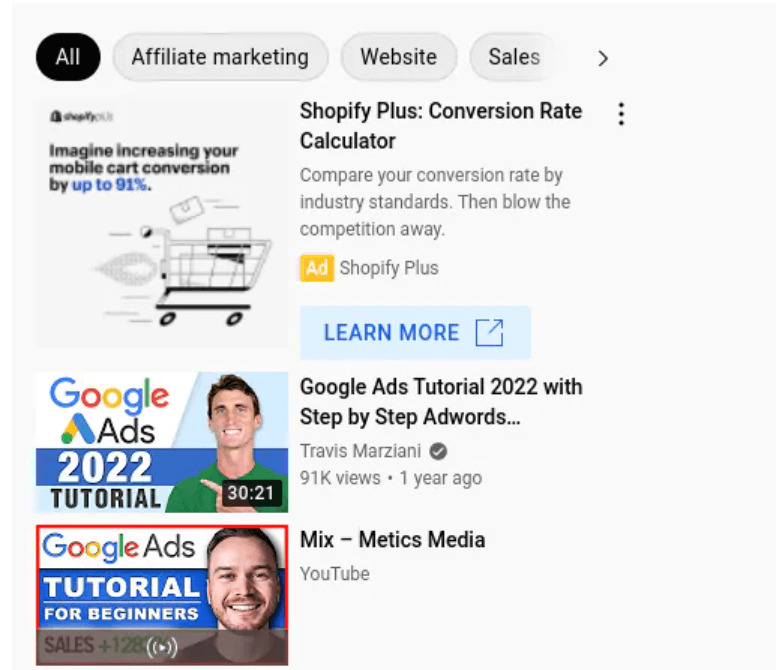
On YouTube mobile homepage
Video feed ads can also appear in the YouTube mobile app’s home feed. This is a very strong placement for your ad.
The ad appears in the home feed of the YouTube app on mobile devices and TV.
- On mobile devices, the ad appears either at the top of the feed (when there is no top ad) or between videos in the feed.
- On desktop, the ad appears either as the first recommended video or between videos in the feed.
- On TV, your ad appears in the list of recommended videos.
Because the ad is immediately visible when users open the mobile app, it’s almost impossible to miss, meaning it’s more likely to generate clicks. With eye-catching creativity and a clear headline, you can immediately capture the attention of your target audience.
Advantages of in-feed video ads
YouTube video feed ads can be very effective for digital marketers, especially when delivered with effective creative assets and proper targeting.
Below are some of the main advantages of video feed ads.

In-feed ads are eye catching
Paid or owned digital media channels can be used to reach your target audience. They include things like online advertising and social media marketing.
The digital media can bring a significant increase in potential customers as more people hear about your brand and what you can offer.
There are various digital media to choose from. For instance, you can use the web and the search engine results to give attention to your brand. Mobile applications can also help drive sales. You can utilize communication tools as well, such as messages or emails for a more personalized approach.
In-feed ads are effective
You only pay for video feed ads when they successfully deliver a user action, such as a video view or a click.
The Cost Per Click (CPC) and Cost Per View (CPV) buying models allow you to maximize the effectiveness of your video feed ad campaigns.
You only pay for a video feed ad impression when your audience takes a specific action, so all you need to do is make sure your targeting is razor sharp to run effective ad campaigns.
In-feed ads generate leads
Many advertisers use video feed ads to drive leads to external lead forms.
This is a smart way to maximize the impact of your YouTube ads. Instead of focusing solely on video views and clicks, you can use video feed ads to generate valuable leads. With proper targeting and a compelling creative approach, you can quickly capture high-quality user data and drive conversions.
Since users have chosen to deliberately click on a video feed’s ads, there is also a high chance that they are a relevant prospect for your business.
The disadvantages of infeed ads
While video feed ads can be incredibly useful, each ad format has its drawbacks. It’s important to take these considerations on board before launching video feed ads!

YouTube in-feed ads require engagement
Video feed ads can be non-intrusive, which is a bonus for users, but this can also be a disadvantage for you.
If your creative assets are weak and your call to action doesn’t encourage a response, there’s a chance you’ll struggle to generate clicks. Unlike other YouTube formats, video feed ads are not inserted directly into the user experience, but require active user engagement to succeed.
If you’re going to deliver positive results, you need top-notch creative assets and laser-focused audience targeting.
YouTube in-feed ads offer only limited creativity
While it’s true that video feed ads are highly visible, they don’t offer much room for creativity.
As an advertiser, you get a video thumbnail, a headline and ad text, so messages need to be short and concise. Since there is limited scope for creative style, every part of a video feed ad needs to be clear and concise, which is not always easy.
If you’re trying to deliver in-depth product information or brand storytelling, you’ll probably struggle to make an impact with video feed ads.
How will you be charged
The cost of running video feed ads will vary significantly between advertisers.
Several different factors can affect the total cost of a Google campaign, including your industry, target audience and ad quality.
However, the important thing to understand is that you will be serving video feed ads through an auction system. When you create a new campaign, you must confirm a campaign budget and bid strategy that will determine how regularly your ads will appear.
You’ll need to figure out how much you’re willing to bid for a showing, but a positive quality score can go a long way in lowering your costs. If your video feed ads are relevant to your target audience and consistently generate clicks, your Quality Score will improve, meaning you’ll be able to get more views for less money.
Also, since you will only pay when a user clicks on your video feed ad, you don’t have to worry about wasted views, which is good for cost efficiency.
Preparations
Before you continue with the ad itself and further configuration of your campaign, there are a few things you should consider.
Objective
Before you start thinking about creating the ad itself, you should think carefully about what you want out of your ad campaign, who you want to reach and what the purpose of the campaign is.

You can define, for example, demographics, target group types, languages and locations for which you want the campaign to appear. It is also possible to decide for which keywords and topics your ad should be exposed. You can also choose between different types of campaign goals depending on what the purpose of your ad is:
- Potential customers
- Sales
- Traffic to the website
- Consideration of product and brand
- Brand awareness and reach
Starting from your target audience, what are they interested in watching? Tailor the content to the viewers and what they consume and like. With the help of YouTube’s own analysis tool YouTube Analytics, you can observe the behavior and interactions of the viewers yourself.
Content
Successful advertising on YouTube requires content that engages, inspires, persuades or otherwise adds real value to the recipient.
You choose a headline that captures the target group’s interest and then you create a text that describes your service or product. You also need to choose a thumbnail image for your video ad that will be the start image before they click on your ad. You then decide where your visitors will end up when they click on your ad, a so-called “call to action”.
It is also possible to choose keywords where you want your ad to appear, and then campaign goals depending on whether you want to increase brand awareness, drive traffic to your website or influence consideration of your product/service.
Bidding strategy
Advertising on YouTube is not free. The price you have to pay to advertise on YouTube depends on the bidding strategy and payment model you choose:
You therefore need to decide on the bidding strategy that fits your budget. There are six different strategies to choose from. Read more about bidding strategies here.
- Highest Cost per View CPV
- Highest Cost per Thousand CPM
- CPM for viewability
- Target CPM
- Target CPA Cost per Acquisition
- Maximize conversions
Your campaign budget is thus controlled by the cost of the different ad formats and their associated bid strategies and payment models.
The good thing is that you don’t need a big budget to get started. You set the limits yourself and can decide on your advertising budget.
Increase the visibility of your video ad
What can you do to make your ad reach your set KPIs even better?
Define a clear purpose and goal with the advertising
You should always have a clear purpose with your YouTube advertising and set clear goals. YouTube ads are usually better for branding and brand promotion than direct sales.
Keyword research
Keyword analysis is the process where you analyze the potential to drive organic traffic through different keywords. Doing keyword analysis means, among other things, that you investigate how many searches your primary keywords have on Google, which related terms and phrases your primary keyword has and which are the questions and phrases that users ask on Google for your keyword.

Keyword analysis is thus an important part of an SEO analysis and is done to plan the website’s keyword marketing to better understand users’ search behavior. Do a keyword analysis for YouTube, using e.g. Ahref’s Keyword Tool. This is what your video should be based on.
Here you can read more about how to work with keyword optimization.
Produce an attractive video
Create a really good video that people actually want to watch. YouTube detects if your video is popular among viewers. If most people shut down after a couple of seconds, it will be difficult to rank high on Google. If, on the other hand, viewers return to your video repeatedly, YouTube sees that your material is valuable and pushes it higher in the search results.
Segment your ads
Just like Google’s search and display ads, you should segment your YouTube ads. We have touched on this topic in more detail before, but it is important that this segmentation is given time and energy.
Set up re-marketing ads
YouTube offers re-marketing which is a very powerful tool that allows you to advertise to visitors who visited your site. For example, if you run an e-commerce business, you can set up advertisements that target visitors who have been to your site and looked at your products.
Quality content
Demonstrating your products or services through YouTube ads and supplementing with additional content on your YouTube channel is one of the best ways you can reach potential customers and guide them to a purchase. The majority of customers watch YouTube videos to research products before buying, so a good first impression can go a long way. Make sure the content of your video is informative and useful to the visitor.
Optimize for search
Make sure customers can search and find your YouTube videos. Do keyword research and write simple titles that directly relate to the questions people who are interested in your product are asking. Since product videos and display ads are typically used for product awareness, your goal should be to get found by interested and potential customers on YouTube.

Optimize your video by putting your keywords in the title and description. A tip here is also to say your keyword clearly if possible, as YouTube transcribes and picks up what is said in your video.
Create a Community with subscribers
Purchases do not always occur the first time a visitor sees an ad. If your ads are good, customers will like your brand. But even good ads may not make your target audience ready to buy. If they’re not yet ready to buy, guide them to subscribe to more of your content on YouTube. The more they see, the more likely they are to make a purchase.
Optimize, analyze, repeat
To reap the benefits of YouTube advertising, you must continue to work on improving KPIs and statistics for your ad performance. Analyze the data provided by YouTube Analytics and Google Analytics and make changes as necessary. Success with YouTube advertising requires a commitment to optimizing performance and increasing your skills to stay current with trends and changes.

Summary
Advertising on YouTube is a powerful tool for reaching an audience. But there are almost unlimited opportunities to advertise in social media. You have to constantly experiment and remember that content that works today may not work so well tomorrow.
Remember, if no one sees your video content, it won’t do any good. Do everything you can to optimize the current video content you have.
Video feed ads are an excellent ad format to optimize the visibility of your video material, especially if you want to optimize your campaign for a product or your brand.
With this guide, you are well on your way to launching your successful YouTube campaign.
Let’s make your solutions visible!
Let’s work together to create a successful online presence for your website and boost your online marketing activities that brings real results for the visibility of your solutions and enhance your brand.
I offer services in the follow below areas, click the links to learn more.

Contact me and let’s discuss your questions, concerns and needs in any aspects in the above areas!
